WordPress Theme Development
Learn how to design and build custom, beautiful & responsive WordPress Themes. This is a complete WordPress Theme Development course. As well as you’ll learn how to optimize & secure WordPress websites and more.
Do you want to upgrade your HTML, CSS & PHP skill and learn how to build functional, beautiful, custom, SEO-friendly, secure, and responsive WordPress websites?
In this course we are using Bootstrap, which is one of the most widely used design frameworks, supporting the development of modern & responsive HTML5 and CSS3 based websites. And as we all know WordPress powers the most modern websites.

If you are ever wondering how to make the best mobile-friendly website, the most common answer will be Bootstrap. Bootstrap significantly reduces development time by ensuring your website layouts are responsive and mobile-friendly, while WordPress makes it very easy to manage website content. WordPress is arguably the easiest Content Management System(CMS).
Though you can learn the WordPress theme development on your own, a guide from 7 years+ experienced in the field will definitely help you grow quicker & you will be market-ready after completion of this course. You can also check out the course “WordPress Theme Development on YouTube” by Ishant Sitaula.

We are going to make it easy for you by taking you through the design and building process step-by-step in an organized, easy-to-follow way. Most importantly we will learn by practicing the real-world example.
What you’ll learn
- Design modern web design using Bootstrap
- Set up a development environment
- You’ll understand WordPress file & database structure
- Develop a custom theme
- Use the most popular plugins
- You’ll learn to optimize WordPress
- Setting SEO plugins
- Setting Cashing
- Deploy WordPress site, Maintain it & Migration
Requirements
- Have a basic understanding of HTML, CSS, and PHP
- Have access to a laptop with internet capability 😉
- Basic knowledge of Bootstrap will be helpful
- You can understand the Nepali & English language. That’s it
Course Content
-
Getting started
- What is WordPress
- What is Bootstrap
- What is Localhost (NGINX vs Apache vs OpenLiteSpeed server)
- Code Editor
-
Setup
- Setting Up Localhost (XAMPP, WAMP, WT Server etc.)
- Bootstrap
- WordPress
-
Understanding WordPress dashboard
- Posts
- Pages
- Categories & Tags
- Users
- Media
- Settings & more.
-
Template design
- Personal Blog
- News Portal
- Business Website
-
WordPress file structure
- wp-admin
- wp-includes
- wp-content
- wp-config.php & more.
-
WordPress database structure
- wp_posts
- wp_options
- Post Types & more
-
Trying out ready-made themes
-
WordPress theme development
- Child Theme
- Starter Theme
-
Custom WordPress theme development
- index.php, style.css, fucntions.php
- header.php, footer.php
- Customizer, navigation, sidebar, widgets, comments
- Related posts, search
- Ad placement
- Google analytics
- Author profile & more
-
Working with popular plugins
- Advanced custom fields
- Jetpack
-
SEO
- Yoast
- Rankmath etc.
-
Security Best Practices
- How to make WordPress secure
- File permissions
- Update WordPress & Plugins
- Backup
- Using security plugins
-
Optimization
- How to optimize
- SQL command
- Using plugins like WP-Optimize, Advanced Database Manager etc.
-
Caching
- W3 Total cache
- OpenLiteSpeed
-
Deployment & maintenance
- Digital ocean, AWS etc.
- Backup
- Migration

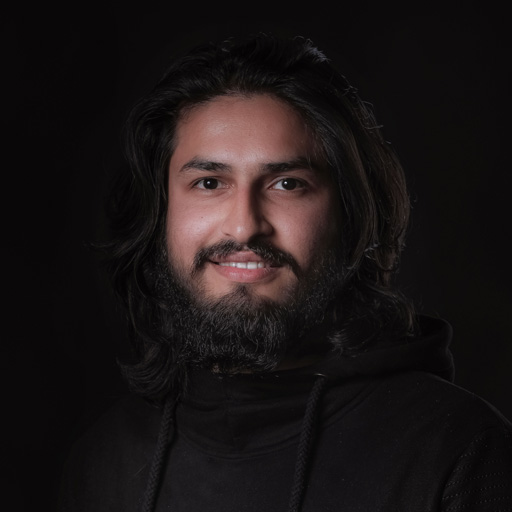
- InstructorIshant Sitaula
- Duration45 hrs
- Price30000
- Certificate of completion